_____________________________________________
Table Of Contents
1. Free Alternatives to Photoshop
Photoshop is known for its wide range of advanced editing tools for image manipulation, graphic design, and digital art. However, if you’re looking for free alternatives that can still meet your editing needs, here are some excellent options:
GIMP (GNU Image Manipulation Program)
GIMP is widely considered the best free alternative to Photoshop. It offers many of the same features, including layers, filters, and advanced tools for photo retouching and graphic design. GIMP supports various plugins that can enhance functionality, making it highly customizable.
- Key Features: Layers, masks, filters, customizable brushes, and advanced color management.
- Platform: Windows, macOS, Linux.
Photopea
Photopea is an online photo editor that works directly in your browser and mimics much of Photoshop’s interface and functionality. It's great for quick edits or if you're working on a machine where installing software isn't possible.
- Key Features: Works with PSD files, supports layers, filters, and vector graphics.
- Platform: Web-based.
Krita
Krita primarily focused on digital painting and illustration, Krita is a fantastic free tool for artists who need a robust painting application. While it lacks some of Photoshop's photo editing capabilities, its painting tools rival even the paid options.
- Key Features: Brush engines, drawing assistants, HDR painting, and layers.
- Platform: Windows, macOS, Linux.
2. Free Alternatives to Lightroom
Lightroom is renowned for its powerful photo editing and organization features, making it essential for photographers. However, there are several free alternatives that provide similar functionality for photo editing and management.
Darktable
Darktable is one of the best free alternatives to Lightroom. It is an open-source photography workflow application that allows you to manage digital negatives in a database and enhances raw images with non-destructive editing.
- Key Features: Non-destructive editing, raw image support, advanced color correction, and lens correction.
- Platform: Windows, macOS, Linux.
RawTherapee
RawTherapee is another powerful free option for raw photo editing. It offers a wide range of editing tools, including exposure adjustment, color correction, sharpening, and noise reduction.
- Key Features: Raw image processing, color management, histogram tools, and batch processing.
- Platform: Windows, macOS, Linux.
3. Free Alternatives to Alight Motion
Alight Motion is a popular choice for motion graphics, video editing, and animation on mobile devices. For those who need similar functionality without the price tag, here are a few free alternatives:
Blender
Blender is a professional-grade, open-source tool for 3D modeling, animation, and video editing. Although it’s more complex than Alight Motion, Blender offers a comprehensive suite of tools for creating motion graphics and visual effects.
- Key Features: 3D modeling, animation, video editing, and visual effects.
- Platform: Windows, macOS, Linux.
HitFilm Express
HitFilm Express is a free video editing and visual effects software that’s suitable for motion graphics, compositing, and video editing. It offers an easy-to-learn interface and comes with a wide range of tools for creating professional-quality videos.
- Key Features: Motion graphics, VFX, color grading, and video editing.
- Platform: Windows, macOS.
Kdenlive
Kdenlive is a free and open-source video editing tool that offers a range of motion graphics and video editing capabilities. While it lacks some of the advanced features found in Alight Motion, it’s a great option for creating animations and motion graphics on a budget.
- Key Features: Multi-track video editing, effects, transitions, and color correction.
- Platform: Windows, macOS, Linux.
Conclusion
While paid software like Photoshop, Lightroom, and Alight Motion offer robust features and professional-grade tools, the free alternatives listed above provide excellent functionality for those who are budget-conscious or just starting out. Whether you’re into photo editing, graphic design, or motion graphics, these free tools can help you create stunning content without breaking the bank.
By exploring these alternatives, you’ll discover that the world of creativity isn’t limited by the tools you use—it’s powered by your imagination!
.png)






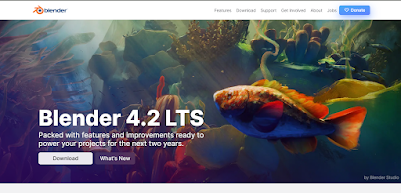


.png)

.jpg)

0 Comments